Build your self-branded exchange
You are about to build your self-branded crypto exchange in a few clicks. Just follow the steps here and your crypto exchange will be ready instantly. You will be able to change all of the information you are providing here at any time after the submission is complete.
You are creating a new Crypto Exchange under your own brand. The first step is to give your exchange brand a name.
New Business Owners started this week.
If you have a company formed, please provide the name. Or, you can skip this step.
Join businesses who switched to PayBito last month to finally escape bloated, overpriced white label platforms.
If you have a company formed, please provide the registered address of the company. Or, you can skip this step.
Business owners generated a total revenue of using the platform in the last 7 days.
Even Business owners with no technical background built their exchange in less than 15 minutes.
Add the social media links that you wish to use for your brand.
You already know crypto is the future. Why not build your own platform today?
The login and registration page colors of your crypto exchange will be updated as per your selection.
Every day you wait is a day someone else launches your idea first.
If you wish to create a gradient in your background color, add color code in Background color code 2 field. If you do not want a gradient, uncheck the checkbox.
If you wish to have an image that fills the background of your login and signup pages, check this box and then upload the image file. If you do not want an image in the background, leave this box unchecked and move on.
You are in control of what you want your traders to see when they login to your self branded exchange. If you uncheck a feature, your traders will not see it.
Turn Markets on/off
- All selected markets may not be available to users in some countries. Regulations in some countries do not permit users to access all selected markets.
Congratulations ! You have now successfully created your self-branded crypto exchange platform.
You can edit the info you have submitted to create your self-branded exchange at any time and your traders will see the change immediately.
Check out your self-branded exchange as a trader
Download the Free Self-Branded Android and iOS mobile apps
-
Check if the app is available in your country.
-
How the free mobile apps work? Click here to know.
-
The latest version is . This version was released on UTC.
-
Please check if you are using the latest version's download link for publishing. Your users will automatically get notification at login and registration if they are using an older version.
Build your own website using pre-built templates
-
You will find a ready-to-go exchange website pre-built for you.
-
You can update the website, add pages and change the design as per your design needs.
-
Use our website builder to build a beautiful website simply by dropping components, editing texts, adding graphics, videos and animations that suits you.
Host your Exchange and Website in your own Domain
-
How this is all going to look in the end?
You have chosen the plan.
You are currently in trial period.
You currently do not have any active subscription.
We need a few info to complete the hosting in your own domain.
Do you have a domain purchased to host your exchange?
Purchase a domain from PayBito.
Do you have a domain purchased to host your exchange?
View my domain info
Do you have a domain purchased to host your exchange?
You have chosen an external domain provider
If you have purchased the domain from PayBito, make sure to refresh the page to auto-populate the fields below.
If you have purchased the domain from another provider, insert the domain info in the fields below.
Please note that your exchange will be hosted on trade.yourdomainname.com or exchange.yourdomainname.com based on your selection.
Do you have emails created for this domain?
Purchase emails for your domain from PayBito.
If you have an external email provider, then please create an email user-support@yourdomainname.com on your external email provider console.
Forward all emails received to this email to admin@paybitosupport.com. Select Yes to confirm that you have taken this action.
Why should I create and forward this email?
Check domain name propagation status.
Click on Verify Again buttons given below once domain name propagation is complete.
Add the following CNAME records and click Verify Again button given below.
| Type | Hostname | Enter This Value | TTL |
|---|---|---|---|
| CNAME |
The full hostname will be . |
3600 | |
| CNAME |
The full hostname will be . |
3600 | |
| CNAME |
The full hostname will be . |
3600 |
Your email verification could not be done yet.
Add the TXT record and click Verify Again button given below.
| Type | Hostname | Enter This Value | TTL |
|---|---|---|---|
| TXT | Put "@" or leave this field blank. | 3600 |
Your domain verification could not be done yet.
Add the A record given below. This does not require you to verify.
| Type | Hostname | Enter This Value | TTL |
|---|---|---|---|
| A | 3600 |
You have chosen for Android and iOS mobile apps to be submitted under your company's name.
We need a few info to complete the submission of your mobile apps to the app stores.
Broker Self Brand Information Form
If you already made the payment for any one or more of the broker white labels, please fill in the form below for us to get started.
Please input the below information.
App icon must be a PNG or JPEG, up to 1 MB, 512 px by 512 px
Max 30 characters
Max 80 characters
Max 4000 characters
Feature graphic must be a PNG or JPEG, up to 15 MB and 1,024 px by 500 px
How to give Admin access to Google Play Console?
Max 30 characters
app icon must be a PNG or JPEG, 1024 px by 1024 px and max size of 10 mb
max 4000 characters (A description of your app, detailing features and functionality.)
Max 80 characters
AML - CTF Policy Documents must be in PDF Format and within 5mb of size.
KYC - CDD Procedure Documents must be in PDF Format and within 5mb of size.
FinCEN Registration as Money Service Business (MSB) with the Financial Crimes Enforcement Network, US Department of Treasury. (MSB Documents must be a PDF and within 5mb of size)
Legal Opinion Document must be in PDF Format and within 5mb of size.
FCC Policy Document must be in PDF Format and within 5mb of size.
Transaction Monitoring Procedure Document must be in PDF Format and within 5mb of size.
How to give Admin access to Apple Developer Console?
Information
Enabling Copy Trade is only possible if you check at least one of the Markets between SPOT and FUTURES.
Information
Enabling Copy Trade is only possible if you check at least one of the Markets between SPOT and FUTURES.
Error
Information
Your self branded exchange is in reality a complete crypto ecosystem.
- It offers your traders the ability to trade in crypto SPOT, OTC, FUTURES and OPTIONS markets. Or the ability to simply swap one crypto with another using CONVERT. It allows your traders to automate trading using the COPY TRADE feature.
- Your traders can sign up as merchants and start accepting payments from their websites or PoS devices if the PAYMENTS feature remains checked. The payment processing services are all provided by PayBito from the back end while you earn commissions for every transaction they do on the platform.
- Your traders can launch an ICO if the LAUNCH ICO feature remains checked.
- Your traders can EARN interest on their cryptos deposits, take a LOAN against another crypto or manage a PORTFOLIO of crypto investments if the EARN, LOAN & PORTFOLIO feature remains checked. There is no risk to you as all risks are managed by PayBito. You earn commissions for every transaction they do.
- Your traders can create NFTs and list them on the NFT marketplace if the NFT feature remains checked.
- Your traders can connect to the mining pools to gain more rewards, if the MINING POOL feature remains checked.
- Your traders can leverage the power of P2P trading and enjoy 200+ payment methods while helping you earn more in commissions from every P2P trade they do.
- Your traders can leverage the power of P2P trading and enjoy 200+ payment methods while helping you earn more in commissions from every P2P trade they do.
- Your traders can store cryptos on decentralized Wallets with full private key ownership if the WEB3WALLET feature remains checked.
- Your trader can delegate trading activities to another entity and control the child accounts if the ASSET MANAGEMENT feature remains checked.
Please note that while you can keep all of these features on to increase your commission earning potential, you have the power to turn them off by simple unchecking them. You are in control of what you want your traders to see when they login to your self branded exchange. If you uncheck a feature, your traders will not see it.
Information
Your self branded exchange is in reality a complete crypto ecosystem.
- It offers your traders the ability to trade in crypto SPOT, OTC, FUTURES and OPTIONS markets. Or the ability to simply swap one crypto with another using CONVERT. It allows your traders to automate trading using the COPY TRADE feature.
- Your traders can sign up as merchants and start accepting payments from their websites or PoS devices if the PAYMENTS feature remains checked. The payment processing services are all provided by PayBito from the back end while you earn commissions for every transaction they do on the platform.
- Your traders can launch an ICO if the LAUNCH ICO feature remains checked.
- Your traders can EARN interest on their cryptos deposits, take a LOAN against another crypto or manage a PORTFOLIO of crypto investments if the EARN, LOAN & PORTFOLIO feature remains checked. There is no risk to you as all risks are managed by PayBito. You earn commissions for every transaction they do.
- Your traders can create NFTs and list them on the NFT marketplace if the NFT feature remains checked.
- Your traders can connect to the mining pools to gain more rewards, if the MINING POOL feature remains checked.
- Your traders can leverage the power of P2P trading and enjoy 200+ payment methods while helping you earn more in commissions from every P2P trade they do.
- Your traders can leverage the power of P2P trading and enjoy 200+ payment methods while helping you earn more in commissions from every P2P trade they do.
- Your traders can store cryptos on decentralized Wallets with full private key ownership if the WEB3WALLET feature remains checked.
- Your trader can delegate trading activities to another entity and control the child accounts if the ASSET MANAGEMENT feature remains checked.
Please note that while you can keep all of these features on to increase your commission earning potential, you have the power to turn them off by simple unchecking them. You are in control of what you want your traders to see when they login to your self branded exchange. If you uncheck a feature, your traders will not see it.
Information
PayBitoPro Self-brand platform allows you to launch a ready-to-go crypto ecosystem to your traders instantly. Subscribe to this all inclusive monthly payment and continue to enjoy your self branded crypto ecosystem.
- Please fill in your exchange branding information here so that we can create your self branded exchange !
- We will use this info to customize your exchange user interface, email templates, etc. to give your exchange users the unique experience that you are looking for.
- Once your information is submitted, your self branded exchange will be created in your own domain and in iOS, Android versions.
Terms & Conditions
By submitting this information, you are agreeing to be bound by the terms and conditions of
Information
| Availability of Mobile Apps by Country |
|---|
| Android Play Store | iOS App Store |
|---|---|
| All countries | USA, UK, India |
How the free mobile apps work
Who is supposed to use these apps?
Your traders.
Do the mobile apps show my brand?
Yes, they do.
Step 1 : Check if the app is available in your country
Step 2 : Download the app from the store.
Step 3: On the first screen that appears on the app, the user is required to input your broker ID or the broker's website domain (your domain). There is no other info on the first screen.
The moment this info is given by the user, the app shows your logo and branding.
Can you submit the mobile app under my own company name to the Stores?
Yes, we can. Check out the pricing plans and select the correct one that offer this option.
Purchase a domain from PayBito
You can visit https://www.godaddy.com/ and create an account there. Then follow the steps below to purchase a domain.
- Step 1: Sign in to your GoDaddy account.
- Step 2: Search for a domain name.
- Step 3: Add the domain that suits you to your shopping cart and proceed to check out.
Note: You do not need to purchase any hosting as we will host your exchange at no additional cost to you.
Why should I create and forward this email?
1. PayBitoPro team, at times, will need to communicate with your users. For example, if your user has submitted incorrect KYC info, our compliance team will need to communicate with your user to explain the problem and get the KYC info corrected.
2. During such communications from PayBitoPro team, your users will NOT see the email coming from PayBitoPro domain email. Instead, they will see the email coming from this email in your domain, user-support@your-domain.com with your logo and branding.
3. The user will reply back to this email to respond back to the question asked by PayBitoPro team.
4. PayBitoPro team will know the content of the your user's reply only if you forward the replies coming to user-support@your-domain.com to admin@paybitosupport.com.
This is why forwarding this email to us is necessary.
Purchase emails for your domain from PayBito.
You can visit https://www.godaddy.com/ and create an account there. Then follow the steps below to purchase emails for your domain.
Step 1: Sign in to your GoDaddy account.
Step 2: Click on Emails.
Step 3: Add the email plan that suits you to your shopping cart and proceed to check out. Please note that we need two emails from you to complete the hosting of your exchange on your own domain.
Step 4: Create admin@your-domain.com and user-support@your-domain.com.
Step 5: Activate your emails and make sure that you have access to their inboxes.
Note: You do not need to purchase any hosting as we will host your exchange at no additional cost to you.
How this is all going to look in the end?
1. You exchange website will be hosted at www.your-domain.com
2. Your exchange login link will be hosted at trade.your-domain.com.
3. You will show the links to download your mobile app on your website.
Why should I create this email? ?
1. Create an email in the format admin@your-domain.com.
2. We will purchase the SSL on your behalf.
3. Once the SSL is purchased, you will receive an email at admin@your-domain.com.
4. You will need to open that email and authorize the SSL purchase.
How to give Admin access to Google Play Console?
1. Click here to go to the access page of Google Developer Console .
2. Use developers@paybito.com in the Email address field.
3. Under Permissions header, go to Account permissions.
4. Check the box beside Admin (all permissions).
5. Click on the Invite user button to send the invitation.
How to give Admin access to Apple Developer Console?
1. Click to go to the access page of Apple Developer Console when you are logged in.
2. Use the + sign to add a New User and use the info below in the input boxes.
3. First Name: PayBito
4. Last Name: Team
5. Email: developers@paybito.com
6. Under Roles, check on the Admin box.
7. Click on the Next button and send the invite.
Update your branding info
Update your crypto exchange branding info.
Update your Brand's Social media page links
Update your brand colors.
The login and registration page colors of your crypto exchange will be updated as per your selection.If you wish to create a gradient in your background color, add color code in Background color code 2 field. If you do not want a gradient, uncheck the checkbox.
If you wish to have an image that fills the background of your login and signup pages, check this box and then upload the image file. If you do not want an image in the background, leave this box unchecked and move on.
Turn Markets on/off
- All selected markets may not be available to users in some countries. Regulations in some countries do not permit users to access all selected markets.
Information
Use this link to sign up and generate a Broker Id https://www.paybito.com/crypto-broker-signup/ After broker ID generation please login to your Broker Admin Panel and visit https://institutional-bo.paybito.com/build-your-exchange.html to fill in this information An OTP will be received in the mail id provided for registration with the mail subject - 'Your PayBito Admin Login Credential'
Information
Filling up settings is mandatory.
Information
If yes, mention the domain name If not, we'll set up a call and help you purchase the domain (automated mail to be sent)
Information
Kindly add the AWS payment method. AWS Root account credentials is shared with you over email with the below mentioned subject line. Subject - Request for Account Creation for Infrastructure Setup Complete sign-up Link:- https://portal.aws.amazon.com/billing/signup/incomplete?#/account Console Login Link:- https://aws.amazon.com/console/
Information
You need to login to the domain name provider (example Godaddy)
and
go to EDIT DNS settings.
Add a record
Record Type: A
Name: use "trade" or "exchange" only
Value: IP sent to your registered email by us
TTL:- Default
Information
Kindly create an admin email id in the format admin@domainname.com. We will purchase the SSL on your behalf. You will receive an Approval mail on admin@domainname.com upon SSL purchase. Kindly authorize the mail once you receive it.
Information
We will purchase the SSL on client's behalf at no additional cost. Client will receive a mail with subject line 'Order ID XXXXXXXXXXXXX AlphaSSL - Approve SSL Application' Open the email body click on the authorization link and approve the same for the SSL implementation.
Information
We will order an SSL certificate for your exchange sub-domain and the SSL application approval request will be sent to this email. You will be required to approve the request in order for us to set up the SSL.
Information
PayBitoPro team, at times, will need to communicate with your users. For example, if your user has submitted incorrect KYC info, our compliance team will need to communicate with your user to explain the problem and get the KYC info corrected. During such communications from PayBitoPro team, your users will not see the email coming from PayBitoPro domain email. Instead, they will see the email coming from this email in your domain, user-support@yourdomainname.com with your logo and branding. The user will reply back to this email user-support@yourdomainname.com to respond back to the question asked by PayBitoPro team. PayBitoPro team will know the content of the your user's reply only if you auto forward the replies coming to user-support@yourdomainname.com to admin@paybitosupport.com. This is why forwarding this email to us is necessary.
Information
This is how your app will appear on android devices
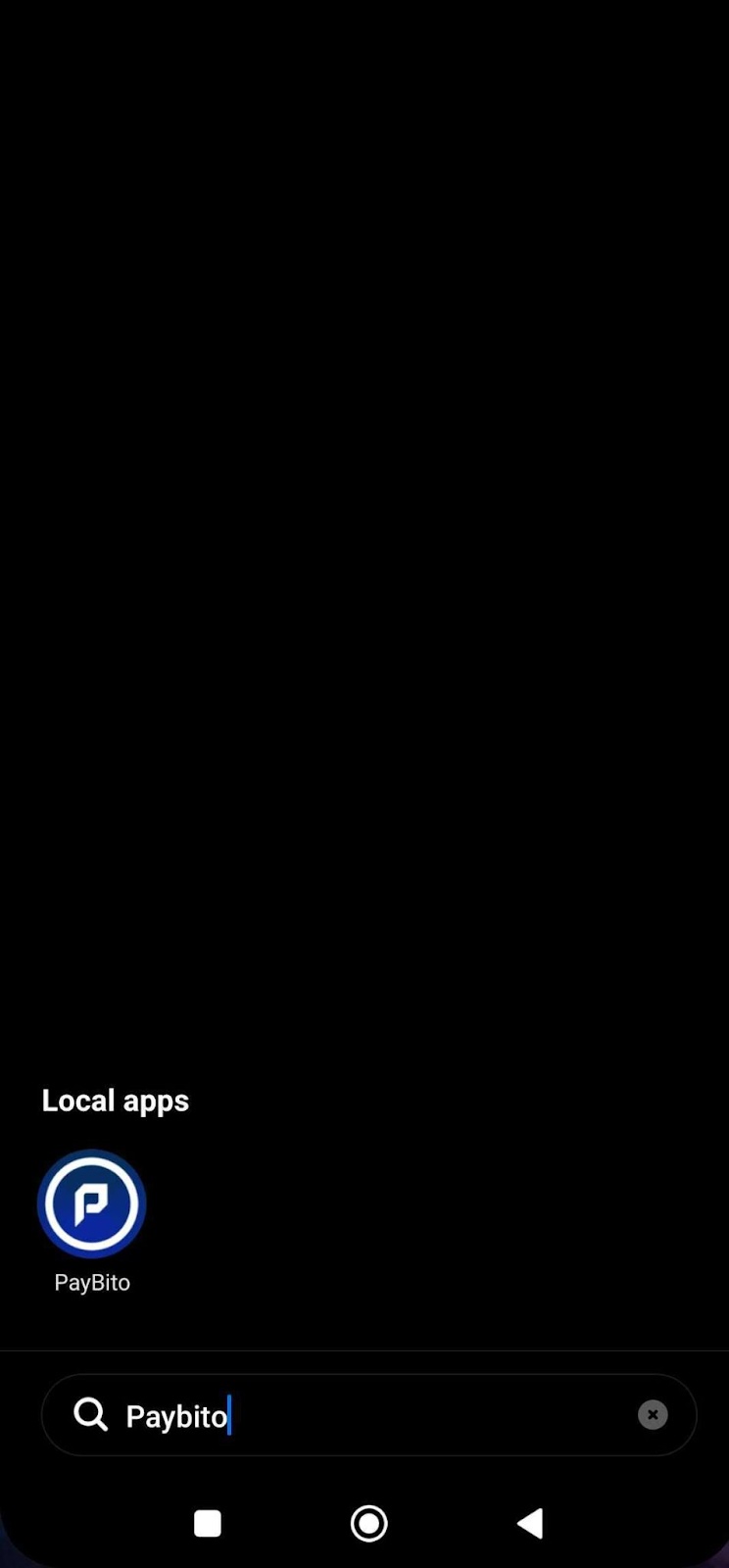
Information

Information
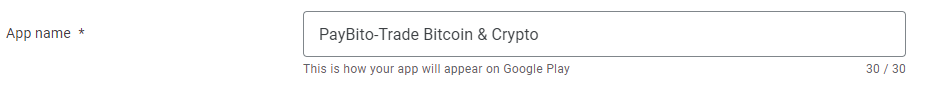
Information
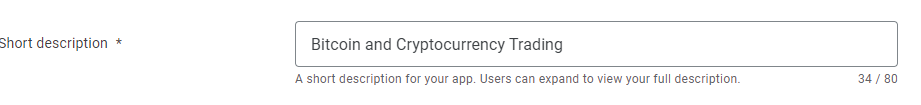
Information
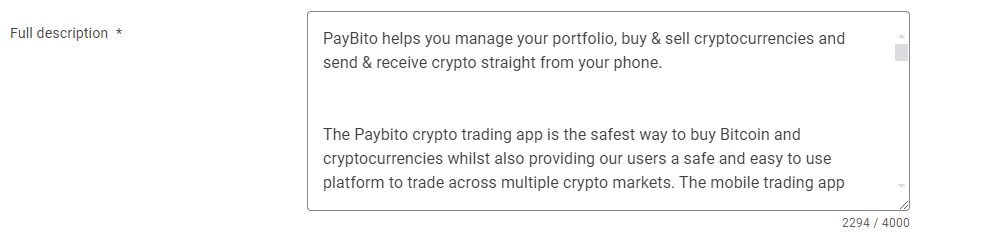
Information
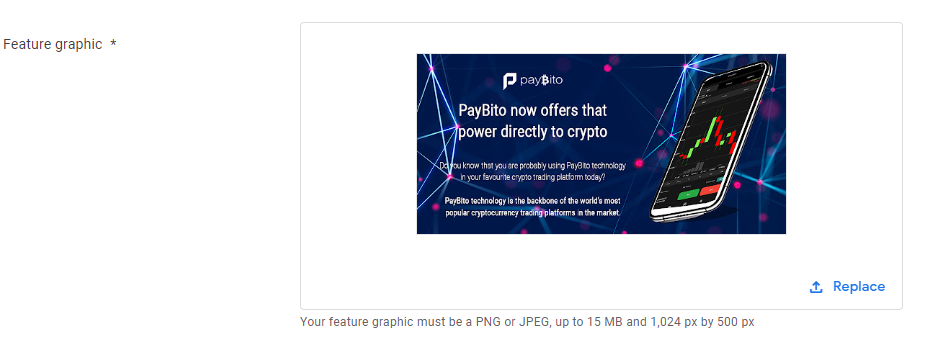
Information
The person in your organization who should be contacted if the App Review team has any questions or needs additional information.

Information
The name will be reviewed before it is made available on the App Store.
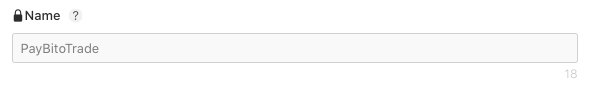
Information
The subtitle will be reviewed before it is made available on the App Store.
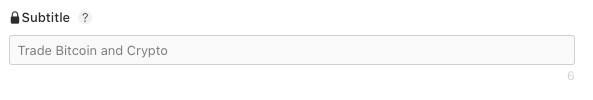
Information
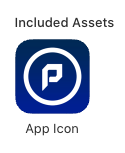
Information
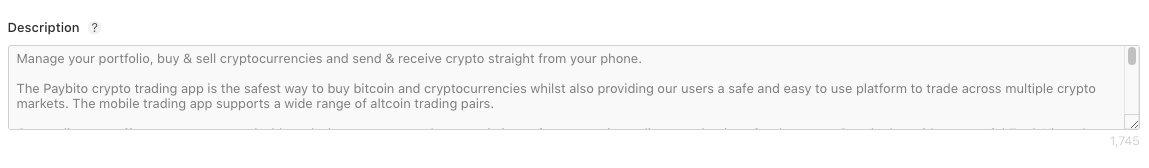
Information
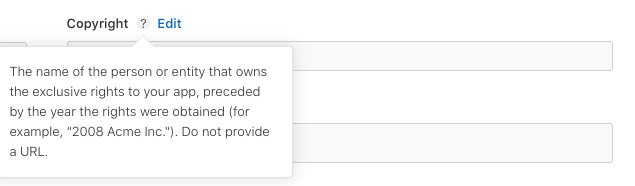
Information
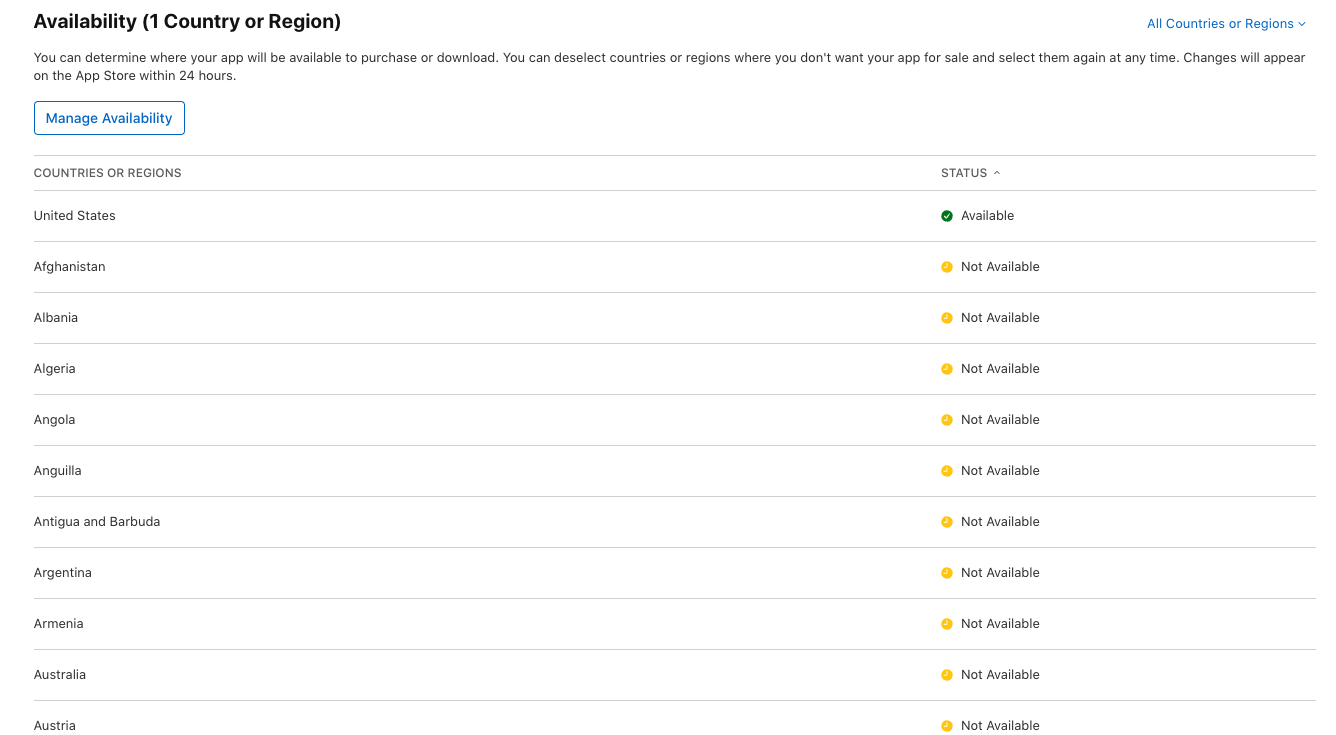
Rating & Feedback
How would you rate the project execution team?
Your feedback
Please wait...
This process may take some time. Do not close or refresh your browser.
Please wait...
Please wait until your payment gets confirmed. Do not close or refresh your browser.
Please wait while payment mode is loading. Do not close or refresh your browser.

